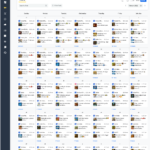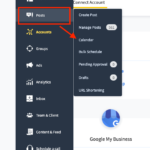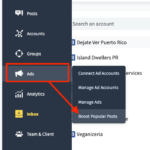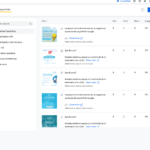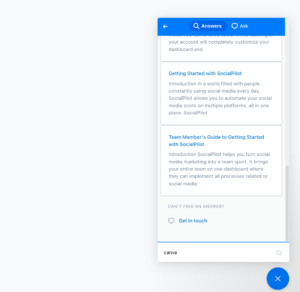Why SocialPilot is the best social media managing tool you can have.
I want to go over the 17 Top SocialPilot features which will change how to manage social media because it changed how I easily manage over 20 profiles,
But first, I want to let you know that I have tested and paid for many social media managing tools. Here is a shortlist of the platforms that I have tried:
- Hootsuite
- Facebook creator
- Social bakers
- Loomly
- Sprout Social
- Sendible
- Buffer
- Later
- Fanpage Karma
And a few more that I can’t remember.
Now keep in mind, that I based my final decision for choosing the right platform for me on how well they manage to Google my Business profiles.
We are a Local SEO company in Puerto Rico, and Google is our expertise.
We manage over 20 Google My Business profiles and continue to grow our customer base.
Because of this, I needed a platform that gave me as much automation possible for my Google profiles.
Another selling point for me was how easy and convenient it was to schedule multiple days for each post.
This was where SocialPilot caught my eye and convinced me to sign up and take the free trial. I’ll go over this feature later in the article.
Now I mentioned that I tried all of the social media marketing platforms above, but I did not commit to an actual plan. I tried their free trials for a few days. Some only took me minutes to decide if they were for me or not.
I guess that I already knew what I was looking for and did not find it until I tried SocialPilot.
There are many social media managing platforms to choose from.
Some a great for analytics reporting.
Some social media platforms are great for calendar scheduling.
Others are great for RSS feeds, managing Ads, team collaborations, and other features.
SocialPilot has all of these features and is pretty good at all of them.
I am not going to say great. Because compared to other platforms like SocialBakers or Fanpage Karma, the reporting is not comparable.
But then again, these other platforms have a stronger focus on reporting than post automation and scheduling.
SocialPilot is the perfect balance between all the features you find on all platforms, and for a low price.
How much does SocialPilot Cost?
SocialPilot has 4 plans
- Professional – $30/mo. or $306 /yr.
- Small team – $50 /mo or $510 /yr
- Studio -$100 / mo or $1020 / yr
- Agency – $150 / mo – $1530 / yr
Depending on which plan you choose, you get different features.
Here are screenshots of their current features under these plans:
SocialPilot Monthly Fees
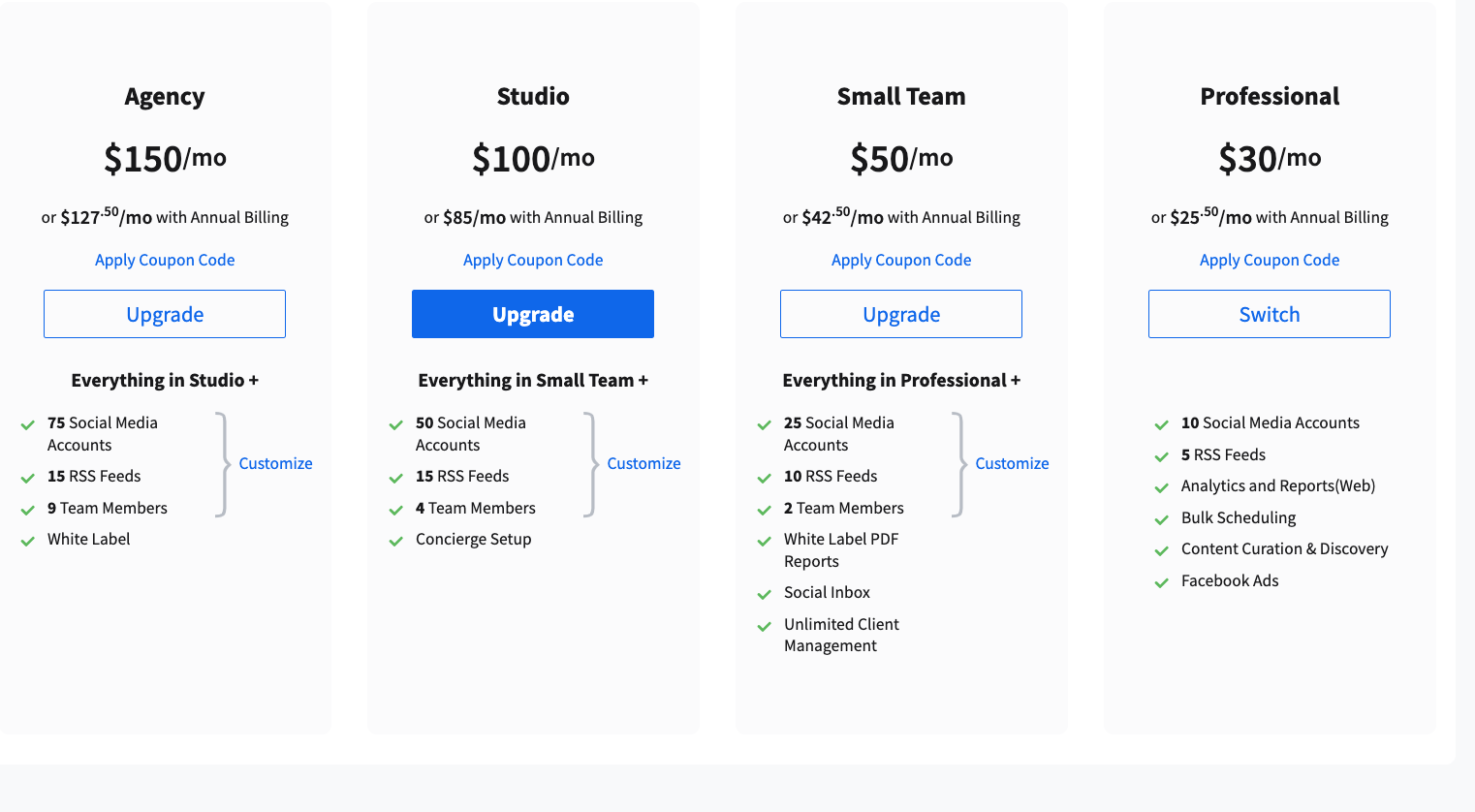
SocialPilot yearly Fees
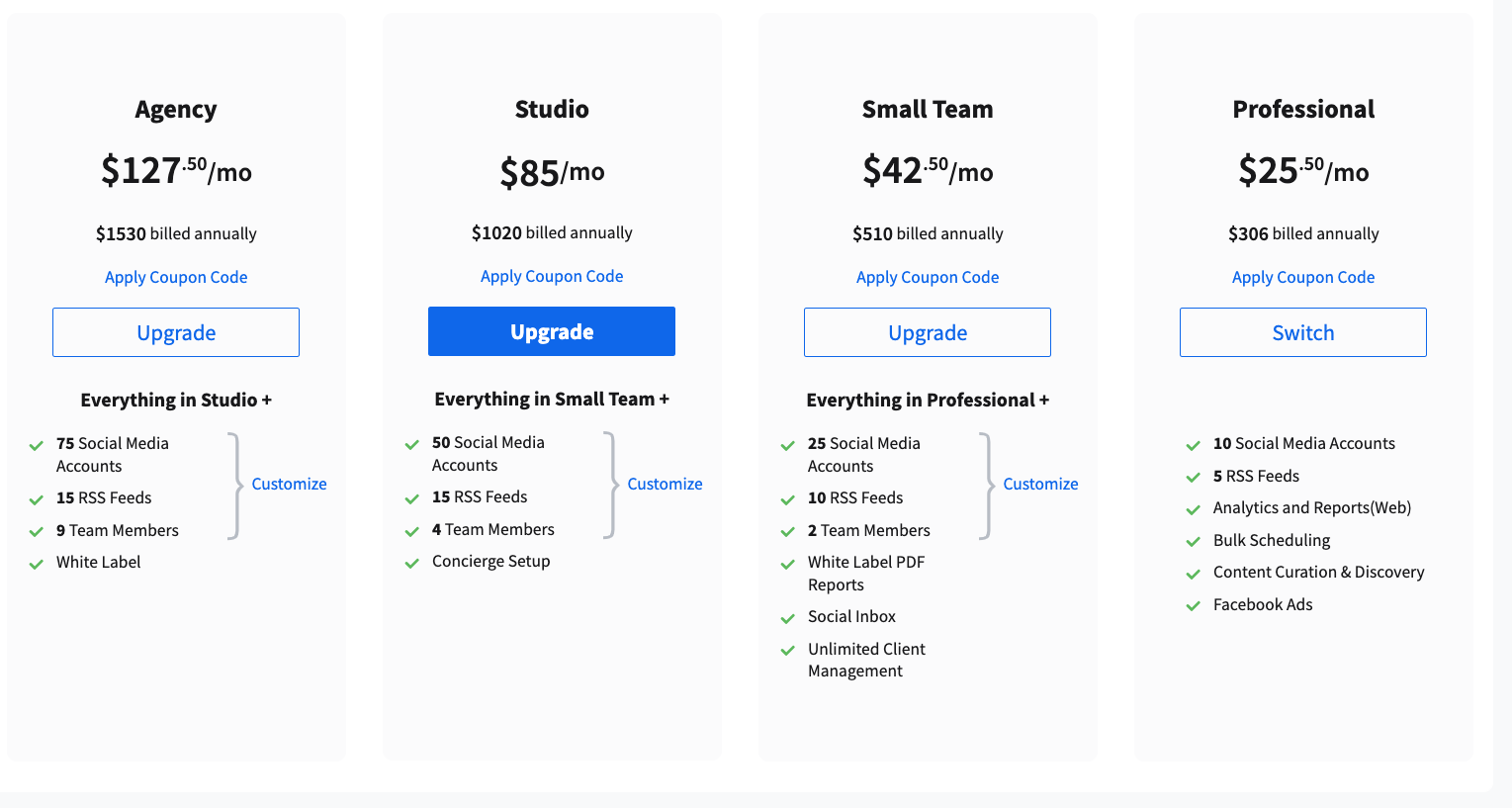
SocialPilot is a platform that is jam-packed with features that other social media managing software does not offer.
Also, Social Pilot Provides a 14 free day trial for each of their plans. This is great if you want to try out the platform before committing.
One of the great things about SocialPilot is that the platform creates efficiency in your workload, by automating simple things that take time.
I will review some of these items in the following article
Note that all screenshots of SocialPilot are with the new 2022 redesign.
Please note that SocialPilot is an affiliate of Island Dwellers, and the links provided in this article give us a small commission.
The fact that SocialPilot is an affiliate, did not persuade us to write this article. As a matter of fact, we did not even know they had an affiliates program until maybe a year after we began to use the platform.
At Island Dwellers we do not create posts to advertising platforms to make money.
We partner with affiliates of products we use every day that help us run our business efficiently.
SocialPilot supports the below platforms:
- Facebook Page
- Facebook group
- Twitter Profile
- Linked profile
- Linked Page
- Pinterest Board
- Google my Business Location
- Instagram personal
- Instagram business
- TikTok
- VK Profile
- VK Community
- Tumblr Blog
Social Pilot does not offer. free version, but they offer a 14 free trial to any of their plans.
yes SocialPilot has an app that you can use to create and schedule posts.
So, what are the 17 Top SocialPilot features which will change how to manage social media
Table of Contents
Multiple platform White label Reporting
I have met a few small businesses that sign up to Canva Pro for this feature alone.
One of the main reasons that I chose SocialPilot was their simple White Label reporting, and the ability to include Google my Business insights.
Not that many social media platforms include Google reporting.
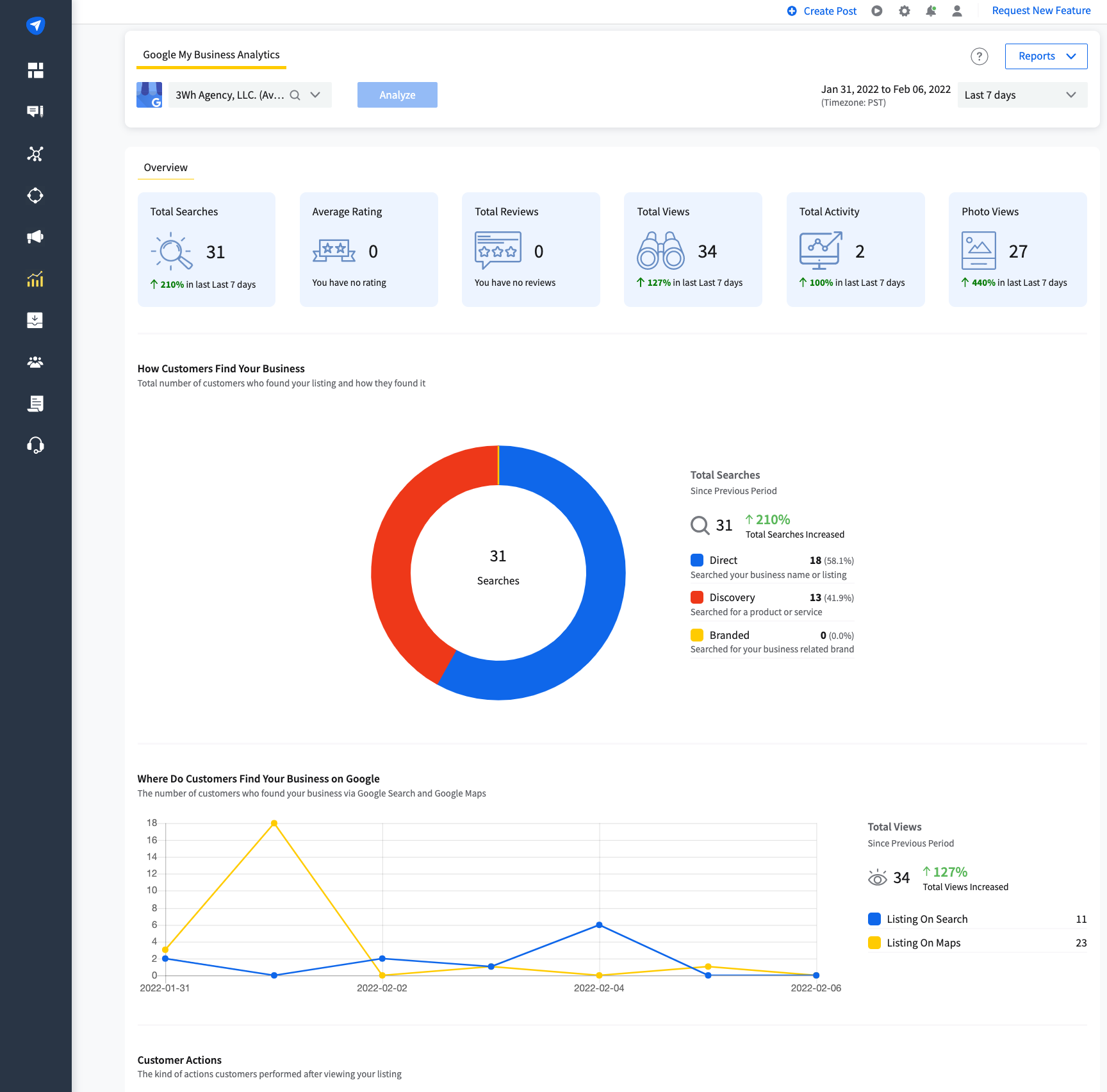
What is SocialPilot White Label Reporting?
White label reporting means that you can customize your reports with your Company Logo and name so that your customers receive a report from your company and not SocialPilot.
You can schedule reports from any of the platforms that you have connected to the account.
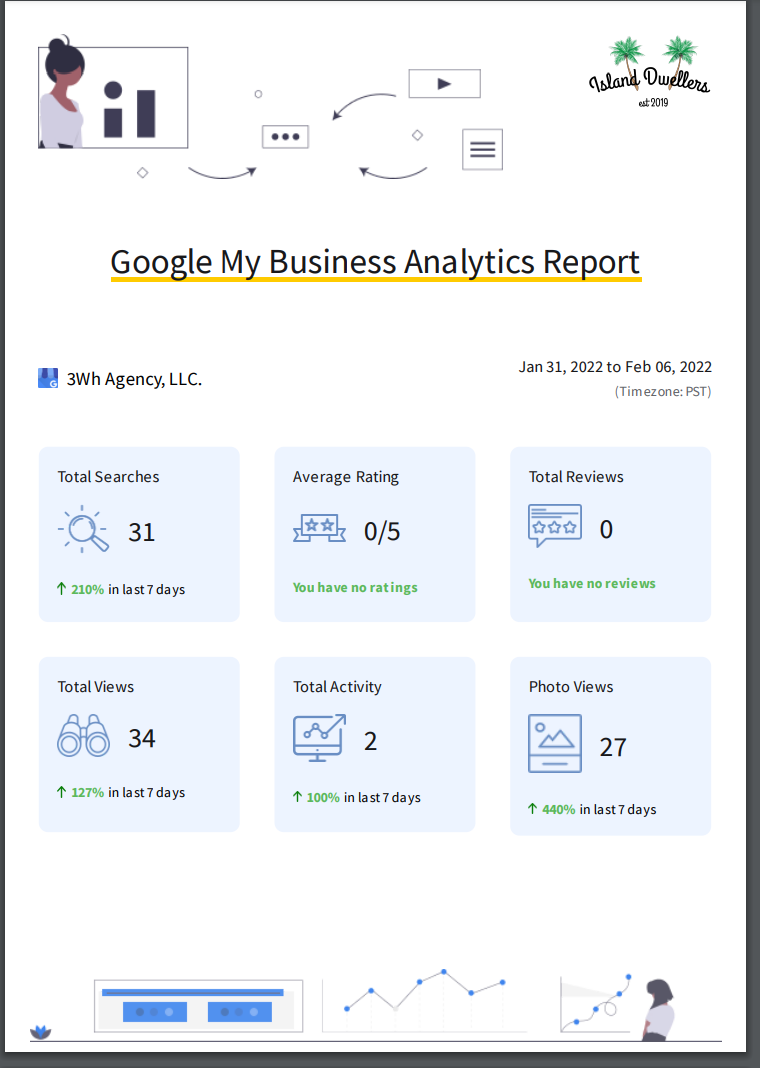
Social Pilot Customer Groups
A great way that SocialPilot creates efficiency in your scheduling is by giving you the option to create customer groups.
What are SocialPilot Customer Groups?
With SocialPilot customer groups, you can create a group of different customer accounts.
What’s great about this feature is that when you schedule a post, you can select the group, instead of searching for and selecting each social media account.
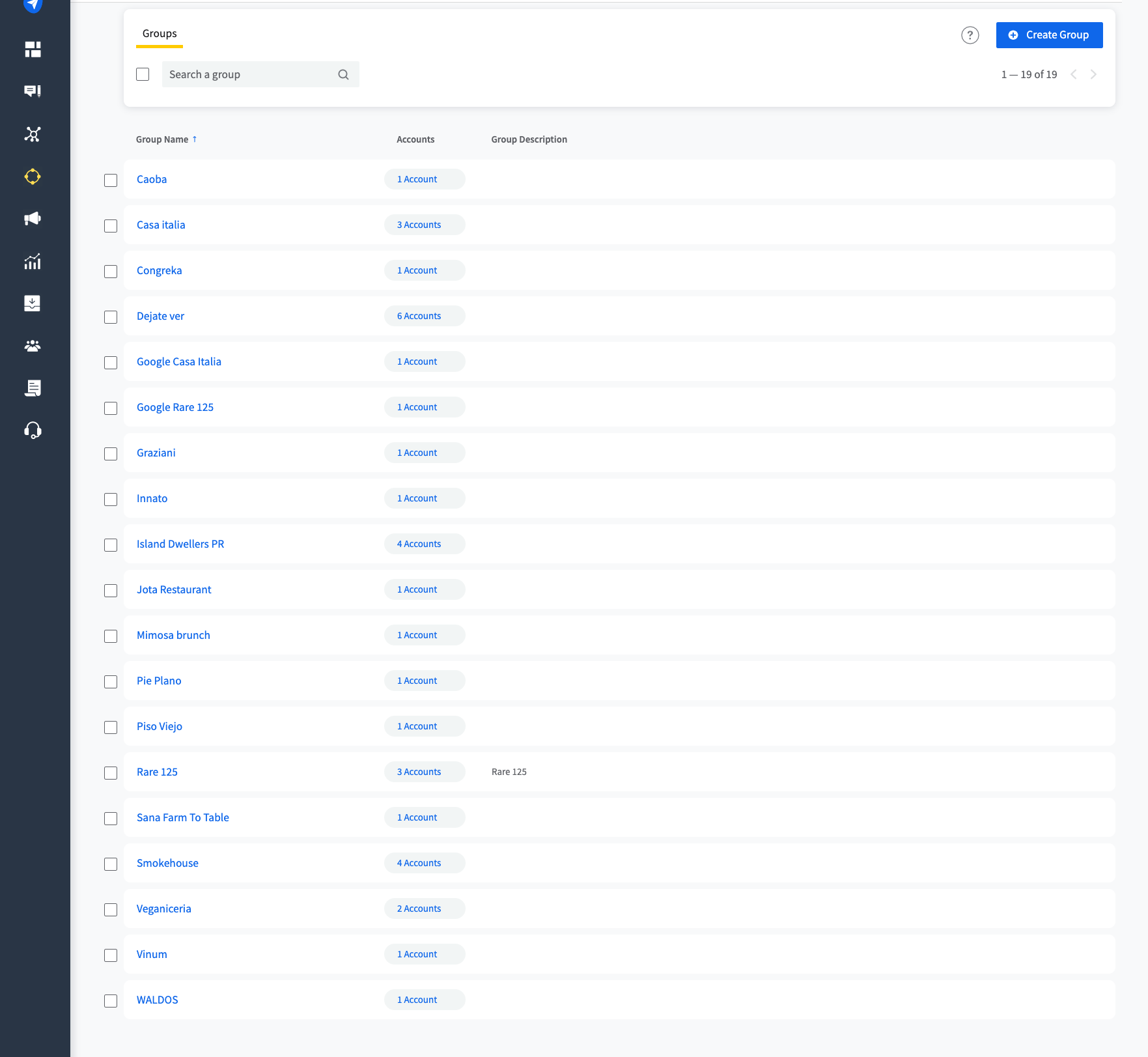
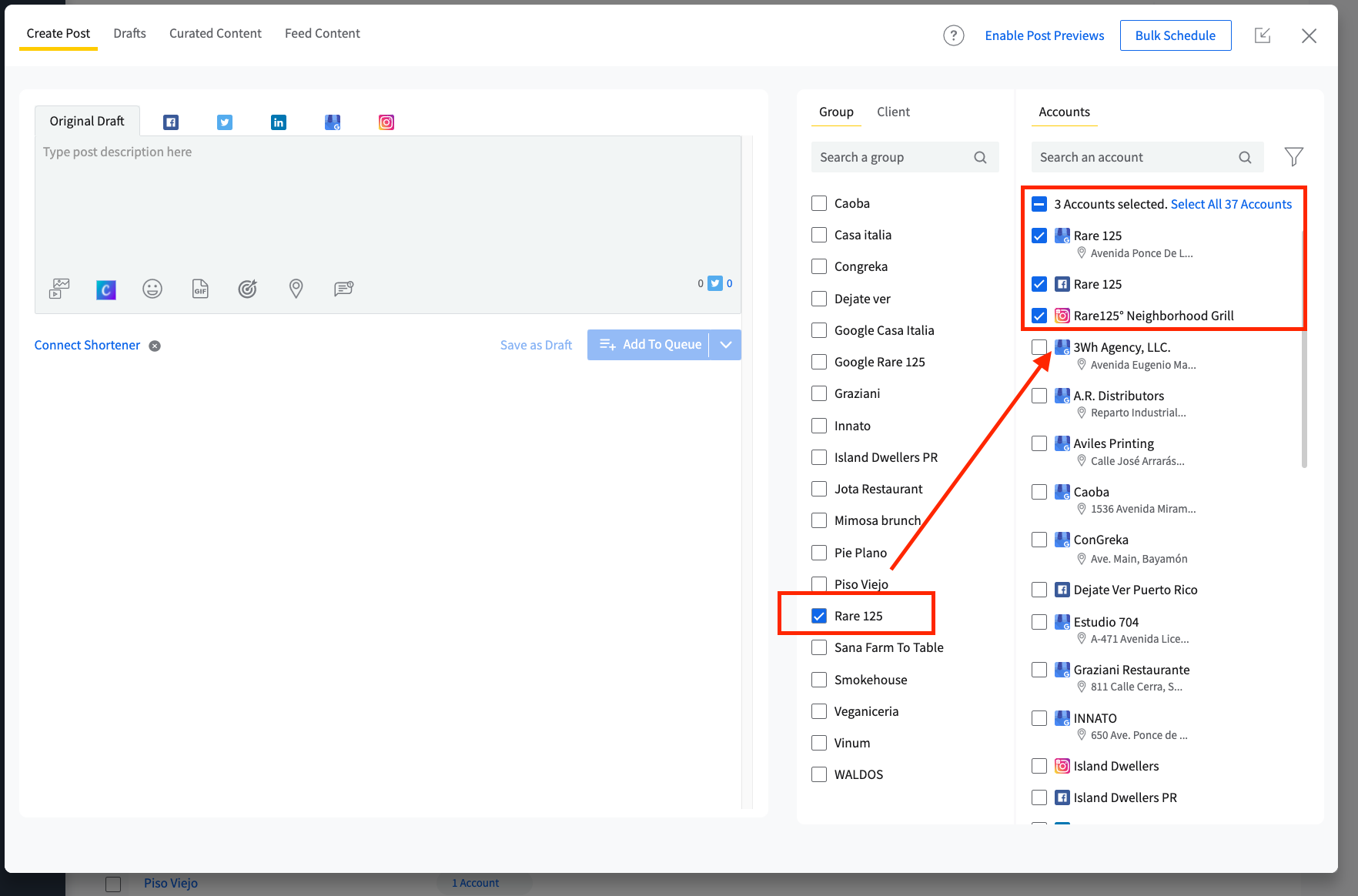
Connect to 13 different accounts in SocialPilot
With SocialPilot, you can connect to 13 different types of accounts for each customer.
What platforms are can you connect to SocialPIlot?
- Facebook Page
- Facebook group
- Twitter Profile
- Linked profile
- Linked Page
- Pinterest Board
- Google my Business Location
- Instagram personal
- Instagram business
- TikTok
- VK Profile
- VK Community
- Tumblr Blog
These are more accounts than most other platforms offer, and SocialPilot offers reporting and post scheduling for each account.
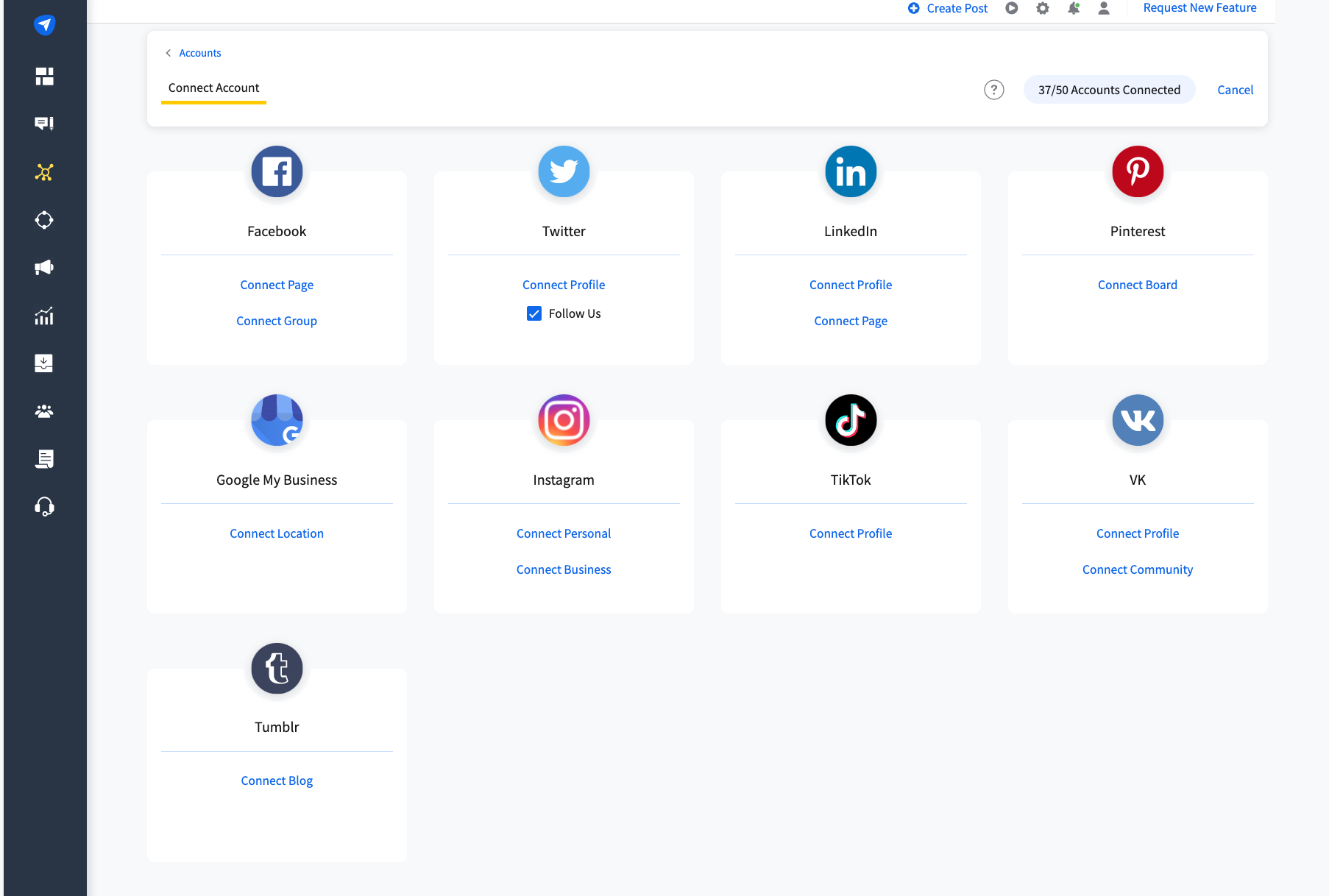
Google my business CTA options
I mentioned earlier that Island Dwellers PR focuses on Local SEO, and Google My Business optimization.
Since we rely heavily on Google products, we found that SocialPilot has great options to automate Google posts.
In other social media managing platforms that we tested, most did not have many options for the CTA button on the post.
Specifically, the CALL NOW button.
SocialPilot has many great options to schedule posts to Google and in a very efficient manner.
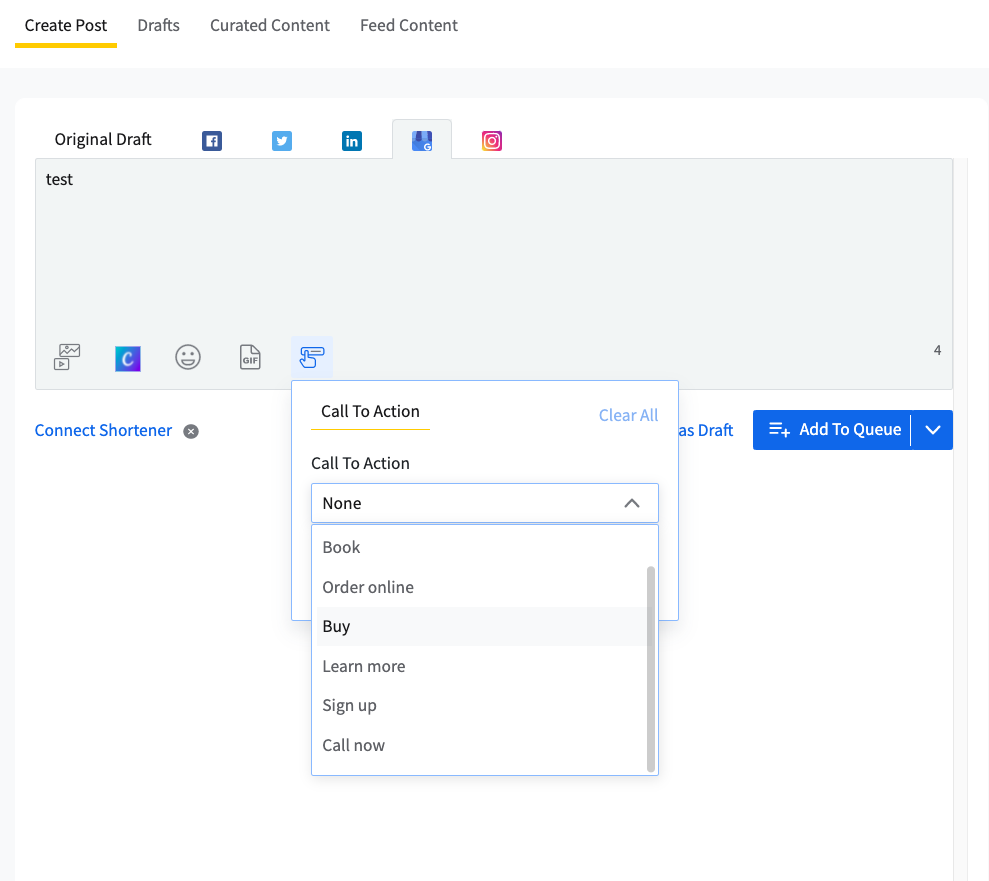
Easy to schedule to multiple dates
I sometimes create a posting schedule for an event on social media that I would repeat the same post on different dates.
For most platforms that I tested, you will need to schedule the post, and then duplicate it each time that you wanted to post it to another date.
I found that SocialPIlot was the only platform to simplify this feature.
How do you schedule posts in SocialPilot?
- Create the post completely, and click on the down arrow on the blue Add to Queue button
- Once you select your first date, you click on +Add Schedule to select your second
- Continue to click on Add Schedule to select more dates
This is as simple as it gets to schedule posts in SocialPilot.
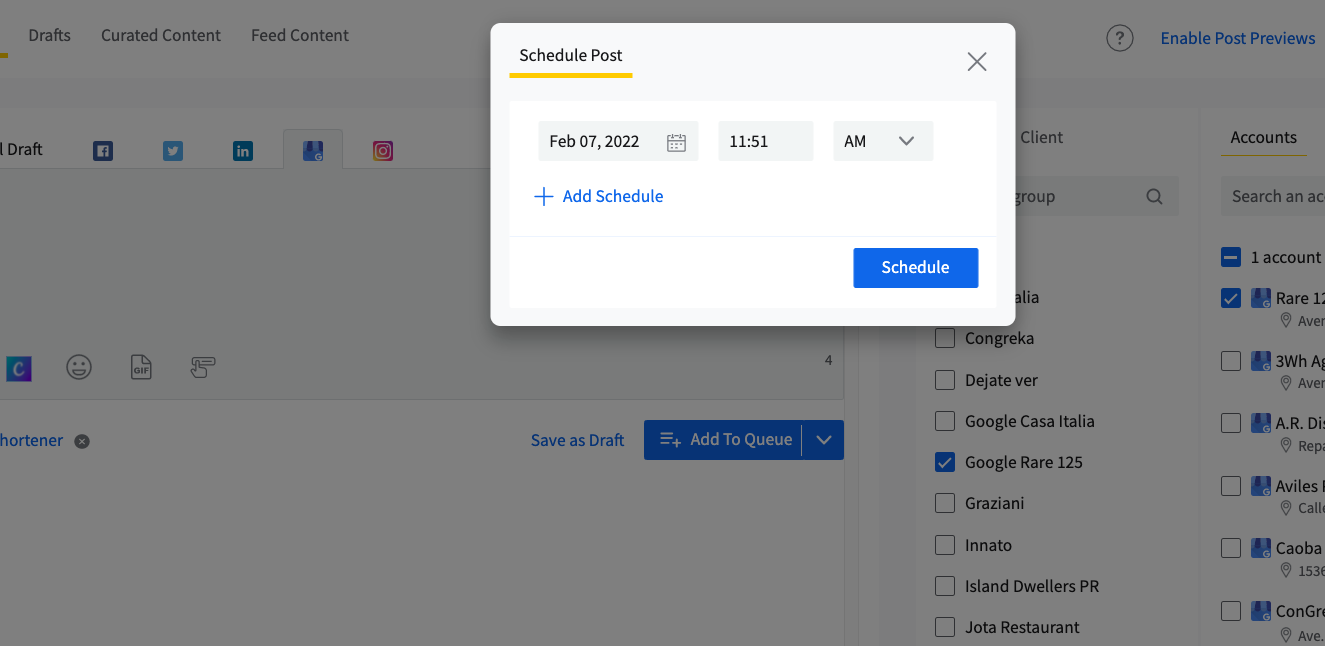
Easy to post in Calendar View
SocialPilot gives you two different options to create posts. You can either navigate to the Create Post option in the sidebar, or you can navigate to the Calendar view.
What is the SocialPilot Calendar view?
The SocialPilot calendar view is an overhead view of your scheduled post plotted out on a calendar.
You can filter the customers by groups, or accounts and view all pending posts and past posts created on SocialPilot.
With the SocialPilot Calendar view, you can also click on one of the dates, and create a post from scratch.
SocialPilot gives you the option to view your calendar posts in a weekly or monthly view.
SocialPilot Curated Content
Let’s face it, sometimes you are just not feeling too creative, but you need to work.
A feature that can help you with your creativity is the SocialPilot curated content.
What is SocialPilot curated content?
SocialPIlot curated content is a selection of articles and online blogs that offer posts and content according to your search preference, and you can schedule to any of your accounts instantly.
The curated content is great if you want to give your customers a little more information about your topics.
SocialPIlot has also made it very easy to post to your accounts by providing you with a similar window as your regular post options.
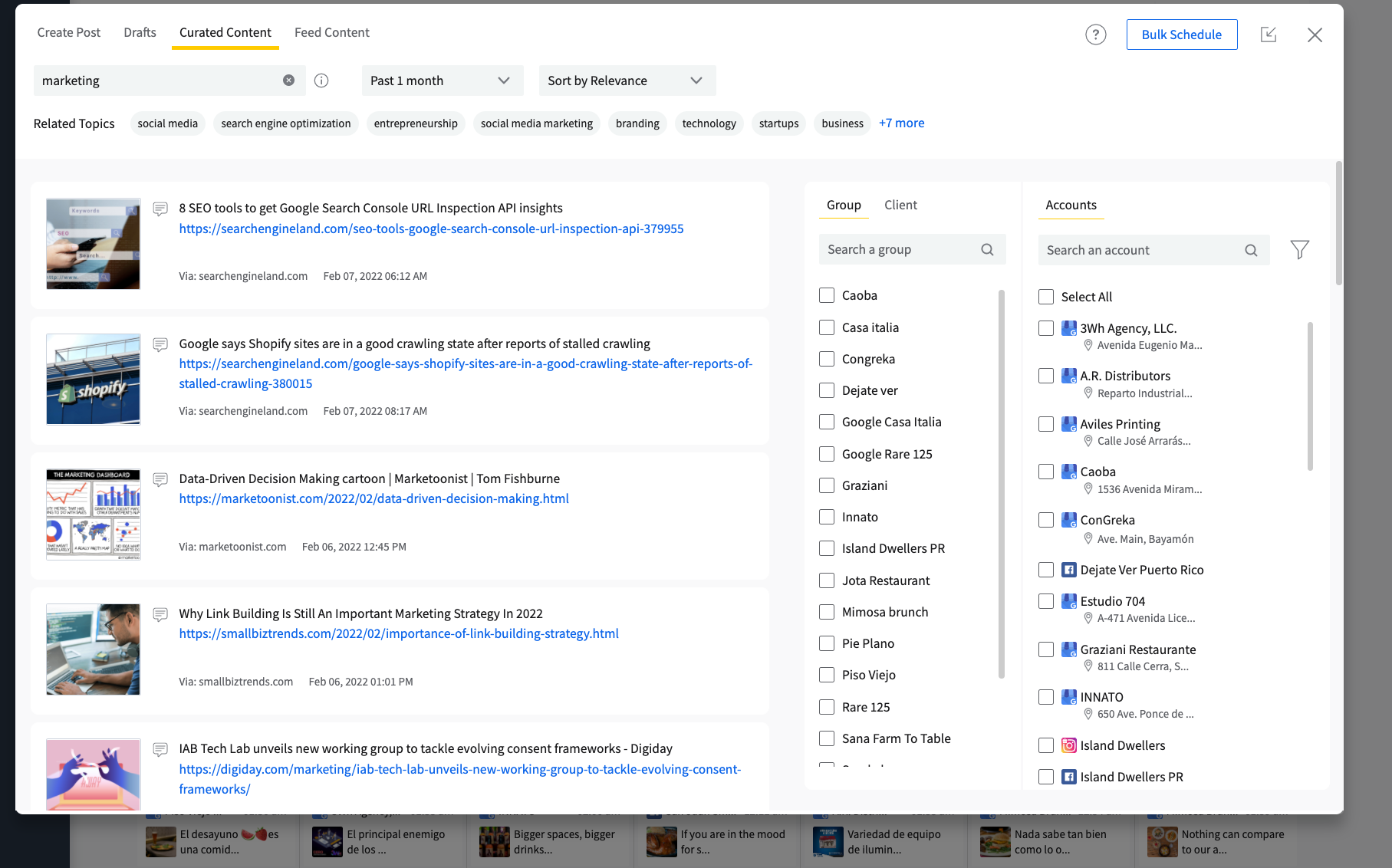
SocialPilot Social Inbox management
If you have many accounts throughout various platforms, you know how cumbersome it is to manage inboxes.
What is SocialPilot's Social Inbox?
With SocialPilot, you can manage all of your Facebook Pages, and Instagram business inboxes in one place.
With Social Inbox you can:
- Reply to comments on your Facebook Pages and Instagram business profiles.
- Reply to comments and messages on your Facebook Pages and Instagram business profiles.
- Reply to posts on your Facebook Pages.
SocialPilot helps your team get organized and creates efficiency by providing tools that eliminate a lot of switching through profiles.
Multiple Platform Analytics
SocialPilot gives you the option to see analytics in various social media accounts.
For what accounts can I see analytics in SocialPilot?
Currently, SocialPilot provides social media analytics reports for:
- Facebook – Pages
- Twitter – Profiles
- LinkedIn – Company Pages
- Google My Business – Locations
- Instagram – Business Account
SocialPilot provides a great hub to get all your major analytics in one place.
And the best part about analytics is that you can download, or email white labeled reports with your company logo to yourself, or to your customers.
Boost popular posts
Another great feature of SocialPilot is that you can boost popular posts on Facebook.
By selecting this feature, SocialPIlot will give you a list of the most popular posts on your Facebook profiles.
You can then analyze your posts and decide on the best one to boost to Facebook.
This is a very powerful feature that can help you increase interaction and visibility on Facebook.
SocialPIlot Chrome Extension
If you use Google Chrome as your primary browser, you can install the Social Pilot Google Chrome extension to post content quickly.
What is the SocialPilot Google Chrome Extension?
The SocialPIlot Google Chrome extension is an app that you can install in Google Chrome that allows you to post content from across the web.
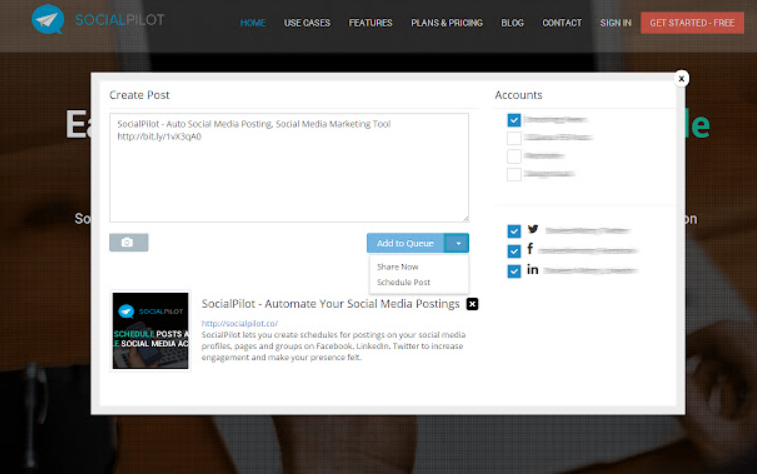
What content can you post with the SocialPilot Google Chrome Extension?
You can post and schedule articles and images from any website to your social media channels.
So let’s say that you are browsing blogs about the best social media management tools. With the SocialPIlot Chrome extension, you simply activate the extension, and a popup will ask you to complete the post information and choose a profile.
The extension will then include a link or the image to the post that you want to share.
Connect Canva Pro to SocialPilot to share your designs easily
With SocialPIlot, you can connect your Canva Pro account, and share your designs on your posts.
This creates huge efficiency because it eliminates the need for you to download, and upload your design.
How do you use the Canva feature in SocialPilot?
- Click on the Canva icon in the post window.
- A Canva Window will appear where you can create a new design or choose from saved designs in your folders.
- Click on the Publish button in the top right
- And now your design will be in your SocialPilot Post
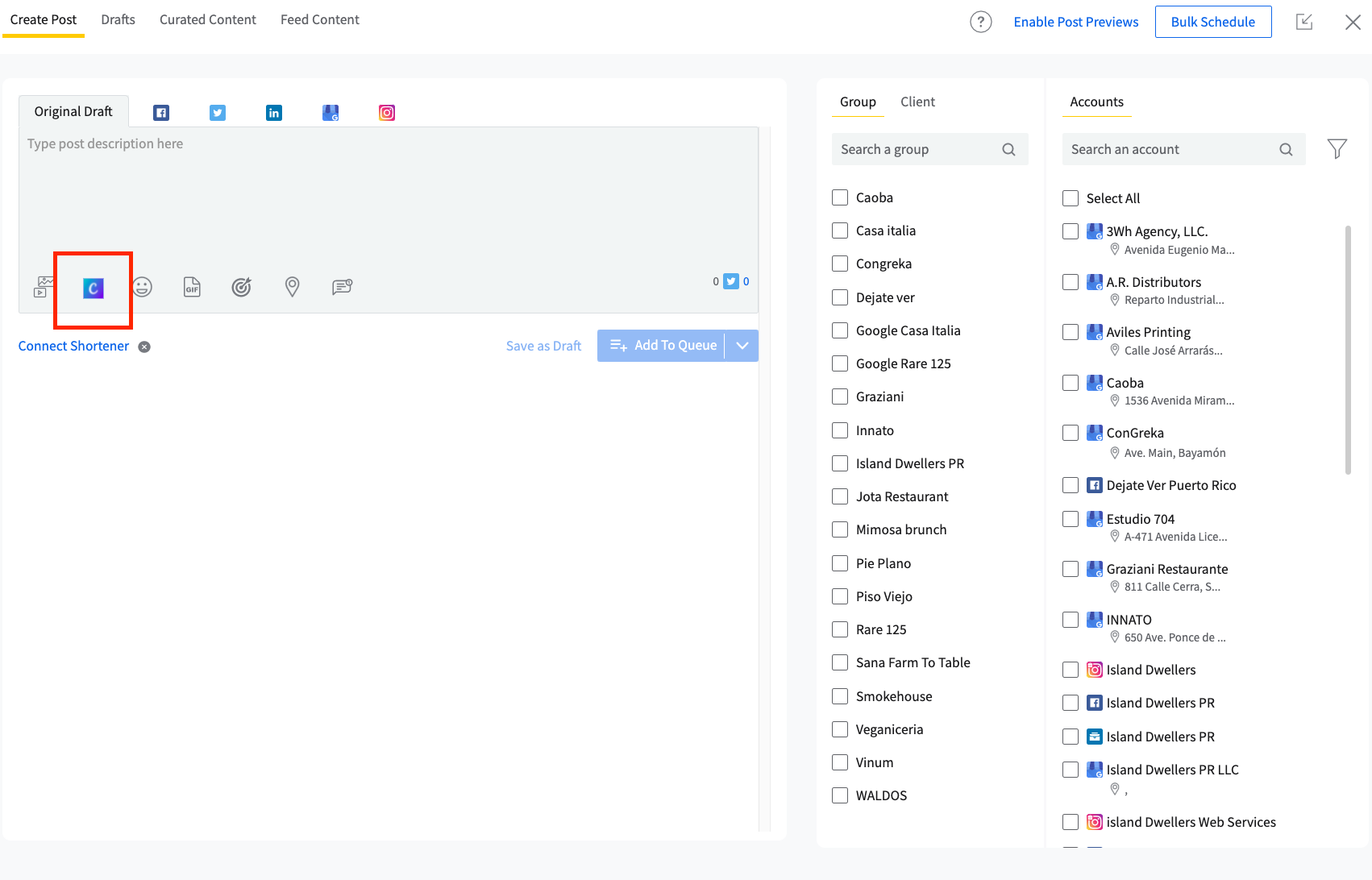
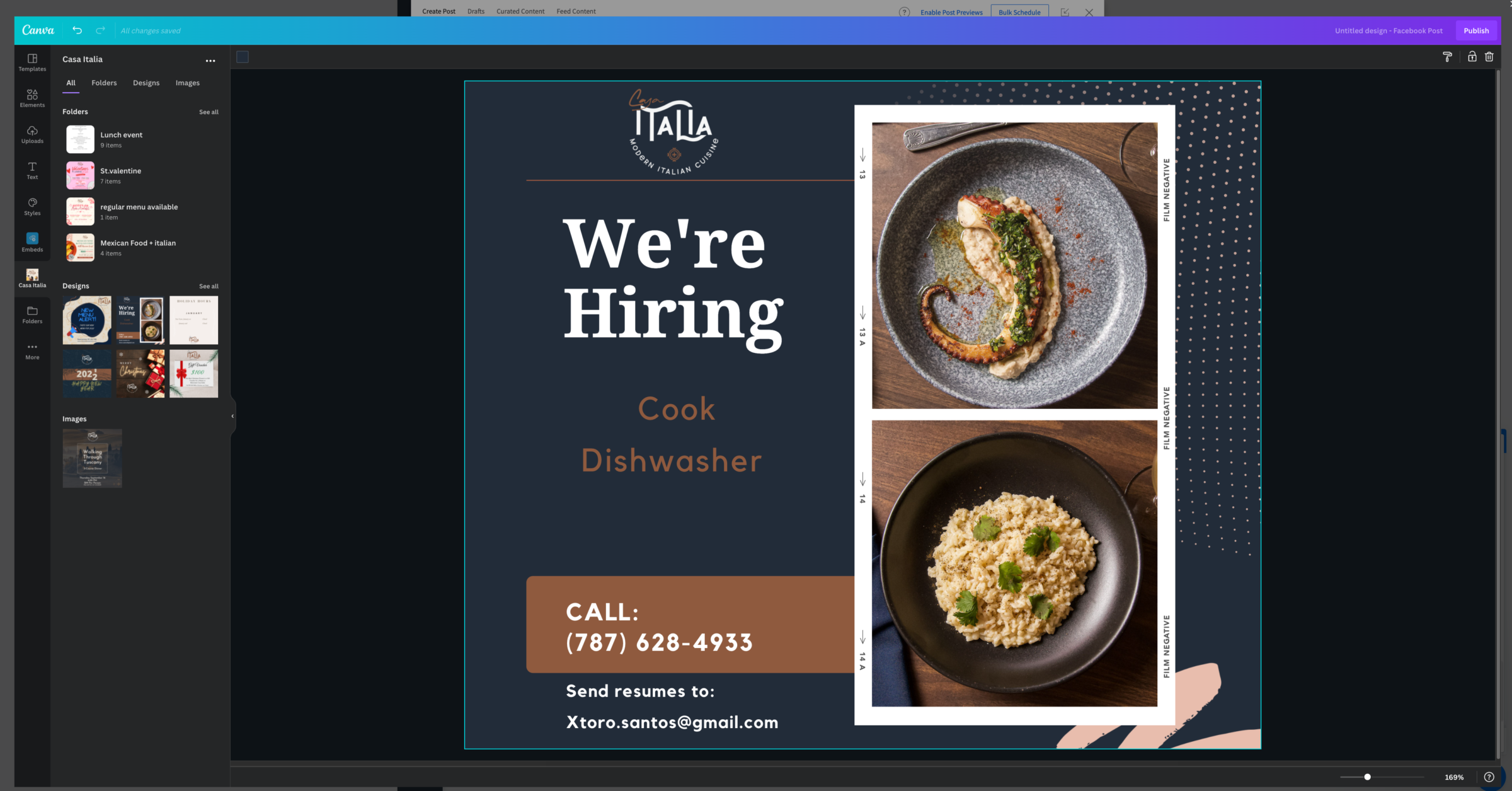
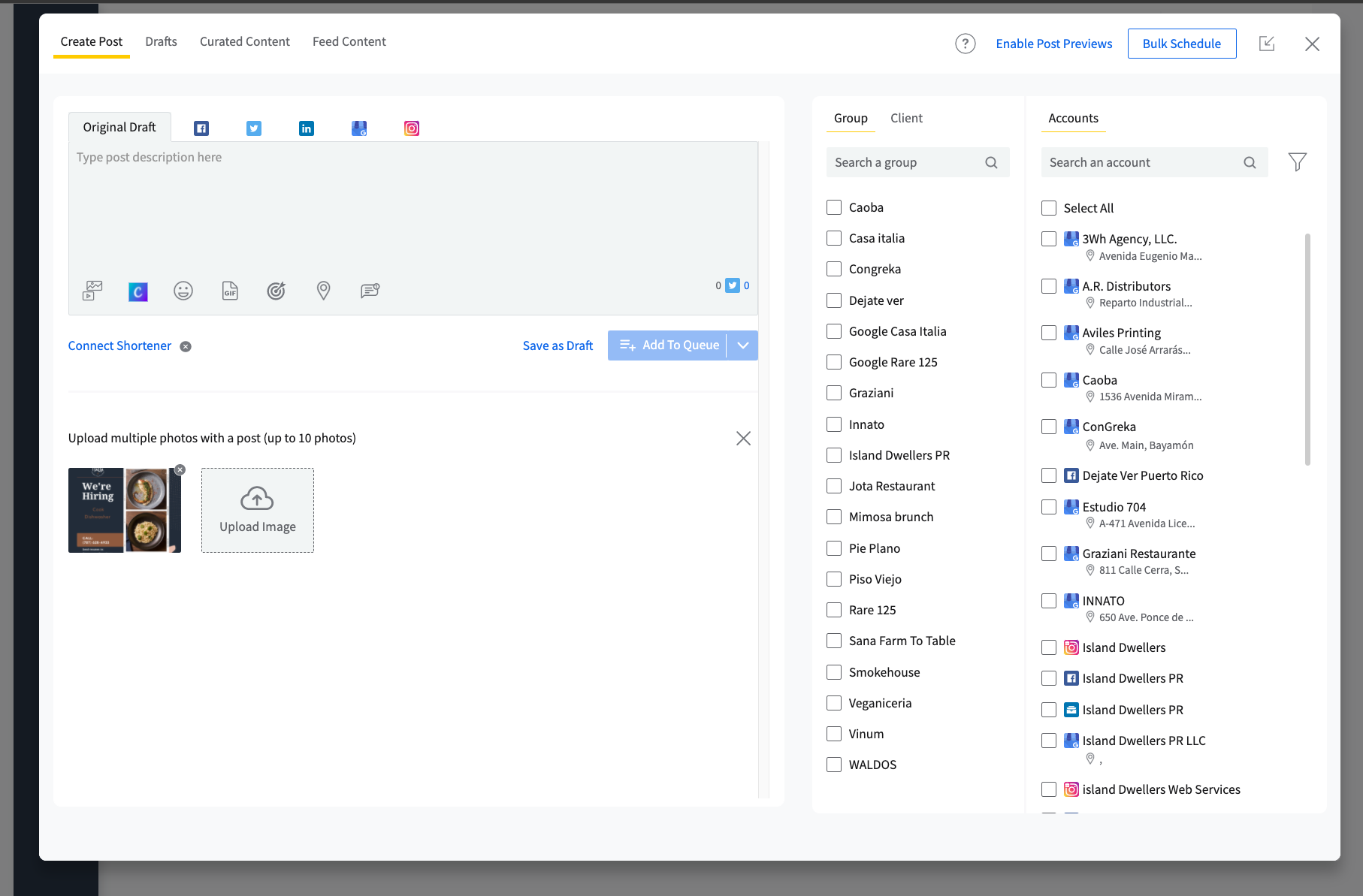
This is a great example of how SocialPilot works seamlessly with other platforms.
The Canva connection gives you even more possibilities to expand your creativity.
You may need a Canva Pro subscription in order to access the folders feature.
Click here to see The Top 21 Great Reasons To Upgrade To Canva Pro Review.
SocialPilot Audience Targeting
With SocialPilot audience targeting, you can make sure that the right audience is seeing your posts.
You can also restrict certain audiences from seeing your posts.
This is a great feature that you can use to better target potential customers with promotions.
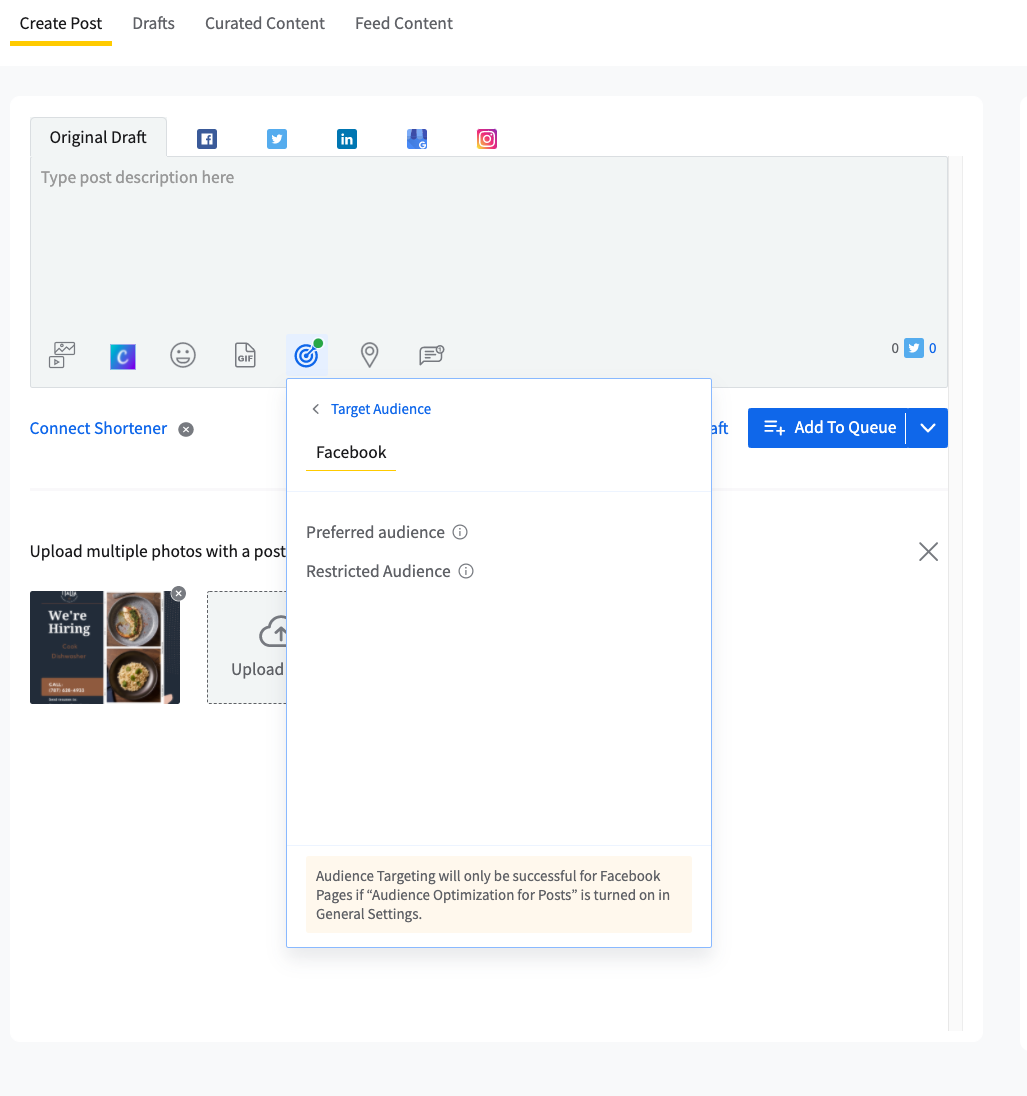
SocialPilot Team Members
A great feature that SocialPilot includes is the ability to add team members.
What are SocialPilot team members?
With SocialPilot team members, you can add more people from your agency or outside your organization to help you schedule and run reports.
SocialPilot gives you the option to assign permission and specific customers to each team member.
So, if you assign a certain account to one person, and a different account to another, they will not see each other’s account.
The team member can only see the customers that you assign to them.
The amoiunt of team member you can add, depenbds on your pricing plan.
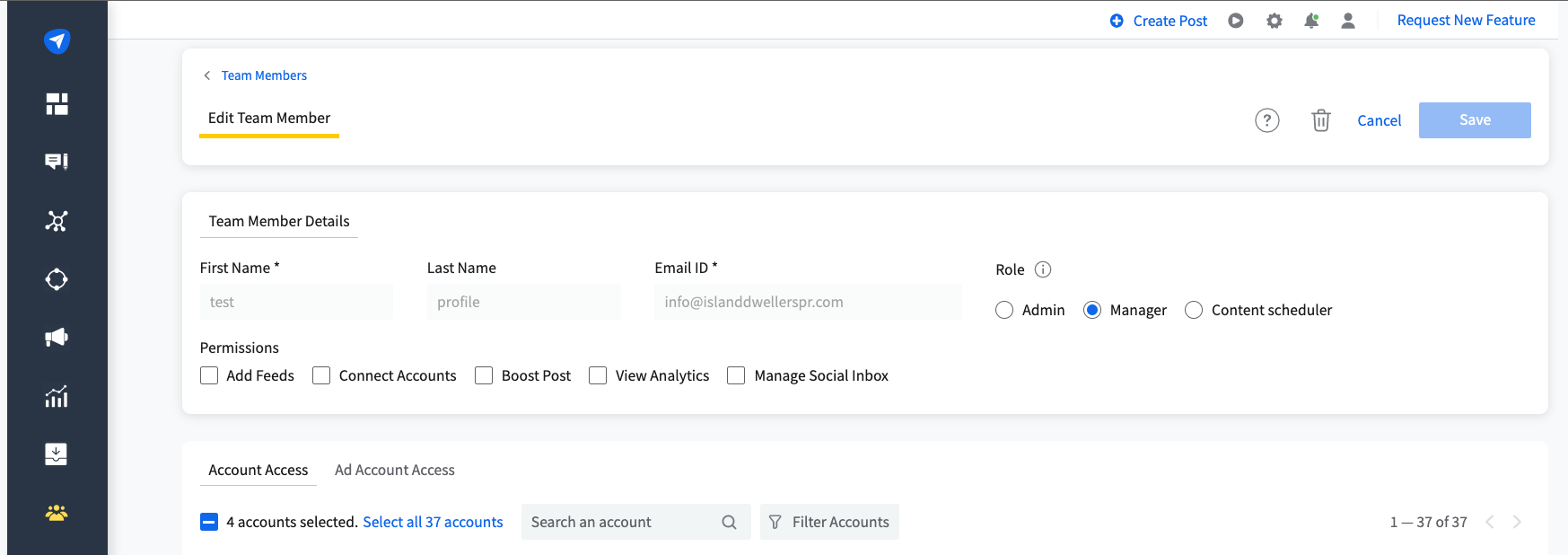
Simple to use platform
The greatest feature that SocialPilot has is that it is extremely easy to use.
I have tried various social media managing platforms and some of them have very confusing menus and setup procedures.
To connect an account to Socialpilot is very straightforward. And from there, everything else falls in line with no stress.
Posting and choosing your social media accounts are simplified by creating groups.
Running an exporting report is also a very user-friendly menu.
Everything in SocialPilot is controlled through one sidebar that never disappears and is always there when you need it.
SocialPilot is the perfect platform if you need a simple account scheduling tool that provides great reports and other features.
SocialPilot Great Customer Service
When shopping for good social media management software, you need to make sure that the customer service is good.
With SocialPilot, my experiences have been spectacular.
It is normal that when you start using a new platform, you will have questions. Having great customer service can really facilitate your learning curve.
Apart from the great customer service that SocialPilot has, they also provide a great help center that provides all the questions that you need.
On the bottom right of your screen, you will find a Question bubble that gives you direct access to their Help Center.
SocialPilot Pricing Plans
Depending on how big your operation is, you will want to choose a plan according to the number of accounts you will work with.
SocialPilot plans start at $30 /month or 25.50/ month with annual billing.
You will not find any social media managing platform that will offer you $30 a month for 10 social media accounts.
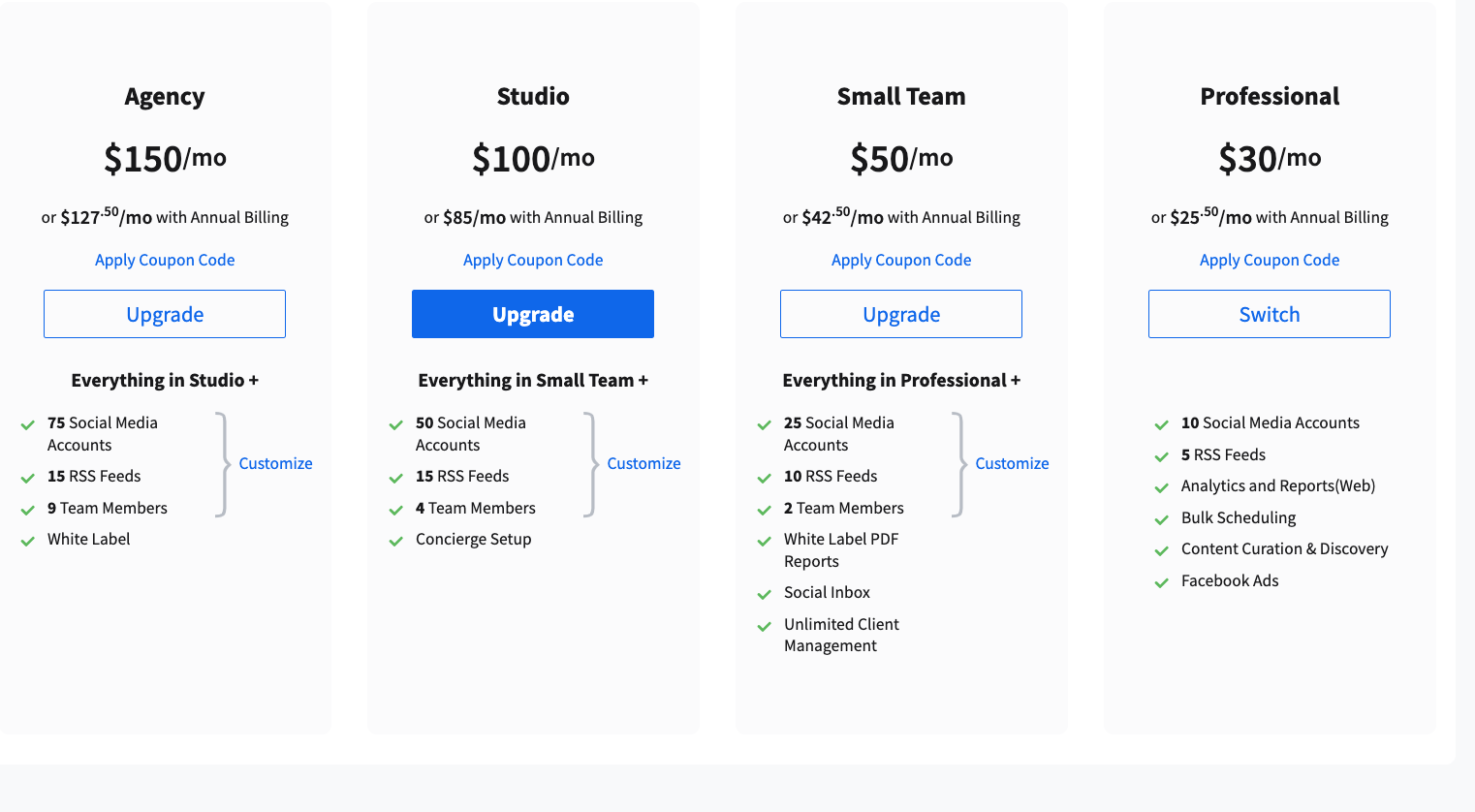
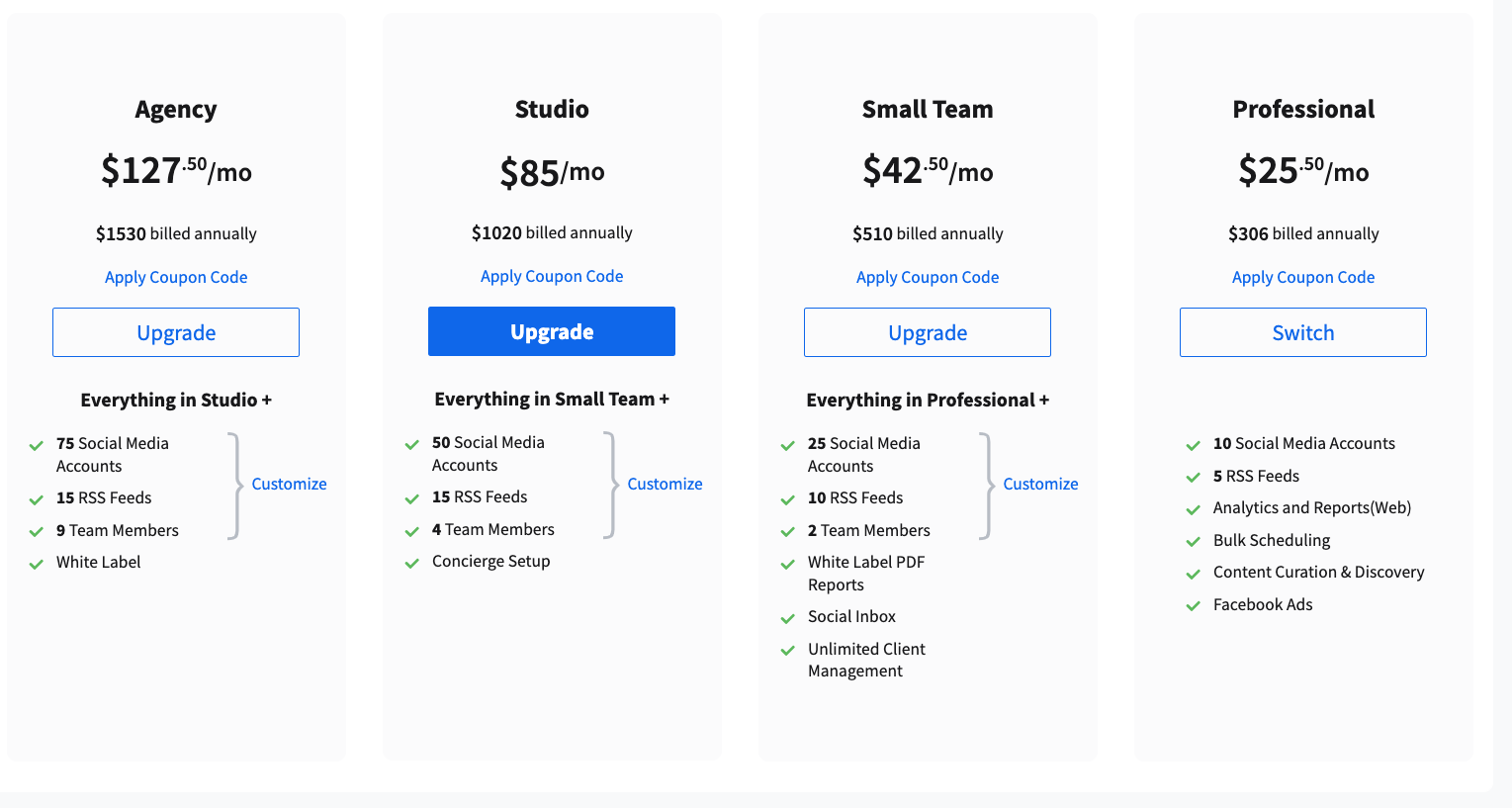
How do SocialPilot's pricing plans compare to other platforms?
Some platforms bill you around $10 per social media account, and they limit the features unless you pay more.
For example, Loomly offers $26 a month for 10 accounts also, but they limit the features like analytics, reporting, and others.
And the best part about SocialPilot pricing is that you can try the platform free for 14 days.
You can pick any of their plans for the free trial and test all the features discussed in this article.
Conclusion 17 Top SocialPilot features which will change how to manage social media
We hope that this article will help you get a better understanding of why Social Pilot is such a great social media managing platform.
SocialPilot is at the core of our operations at Island dwellers, and we know that it will also help your organize.
If you still have doubts, give it a try for 14 days and test it out for yourself.
Socialpilot has everything you are going to need at a great price.
If you liked this article, and want to support islanddwellersweb.com, click on one of our sponsored links and support our affiliates.
Do you already use Social Pilot?
What are you favorite leading features?
Social media management
Social media Scheduling
SocialPilot Social media
FTC: We use income earning auto affiliate links. More.
Facebook
Twitter
LinkedIn