Wheres your focus at?
Although we focus mainly on helping local restaurants prosper with online tools and automation, if you are looking to start scheduling your posts, you need to know the difference between Facebook Creator Studio vs. Hootsuite compared?
If you are reading this article, it is almost inevitable that you are looking to save time with social media to focus on your daily restaurant operations.
You may even be paying an outside source or an additional employee to control your social media account.
Covid-19 has forced social media to become the life of a successful restaurant. But,
wouldn’t you like to take some of that time and money back?
Because time is money, right?
It would be awesome to have everything planned out and automated so that you do not even have to worry about social every day.
Instead, only once a month.
Well, I will introduce you to post scheduling and the differences between the two free tools that you can use to create efficiency. Facebook Creator Studio Vs. Hootsuite.
If you are looking for the best all-around Post scheduling platform, you have to try out SocialPilot.
They offer a 14 day free trial on their plans.
Read our post 17 Top SocialPilot features which will change how to manage social media
To see why this has been our platform of choice for the past 2 years after writing this Hootsuite vs creator Studio post.
Looking for design ideas for Instagram? Canva is the best tool online to create social media content.
Click below to try it for free.
Also, check out our post:
The Top 21 Great Reasons To Upgrade To Canva Pro Review | 2022
So, what is post scheduling?
Post scheduling is creating a batch of posts and scheduling them ahead of time. For example; if I have a weekly menu ready on a Sunday, and I plan to do a daily post with the menu, instead, I use an online tool that I can schedule all of the posts at once, and not have to post every day. Awesome huh?
Read along, and I will break down the benefits of scheduling your social media account.
I will also go over two completely free tools that I use to schedule my posts: Facebook Creator Studio, and Hootsuite.
With these tools, I schedule a full month’s worth of posts, in less than an hour.
there are many alternatives tools in the market, but creator Studio and Hootsuite are by far the most consistent, and widely used.
If you are not using social media, you will after this!
Let’s face it, Covid19 has everybody and their mother’s online ordering food and researching their next meal.
Like it or not, social media is at the heart of the pandemic crisis for businesses. Sure, you can google “restaurants around me,” or “best pizza in town,” but I guarantee that social media profiles will appear in the top results.
In fact, a study was done with over 2000 restaurants, and over 95% do not have websites.
And you can be sure, that all of them have social media. Social media is the primary source of communication for businesses because of billions of users that sign on each day, and also how easy it is for you to get exposure.
This is good and bad.
I review the 6 valuable reasons why now is the time to invest in a website for your restaurant in a previous post.
One of the main reasons is that you cannot control Facebook or Google. and if they decide to close your account or change their policies, you are at their mercy.
But that is another article. And in this one, I want to go over how scheduling can save you time and money during the covid19 pandemic.
maintaining a Social media page is time consuming.
It is possible that you spend a good 15% – 25 % on social media creating awareness for your restaurant.
Social media is now a survival tool, more than a social platform.
And because of Covid19, it is of no surprise, that you may be spending even more time creating posts. So, you know how time-consuming it is to have to get up in the morning, and start thinking:
“what do I have to post on Instagram today?”, “what staff do I have coming in today?” or “do I need to go shopping for ingredients?”
Your mind should not be on your next social media post. Unfortunately, since the Covid-19 pandemic, priorities have shifted completed to social media.
And if you are not thinking about your next post, you could be missing potential orders.
the Social Dilemma: Staying relevant and consistent
The pressure is on right now to stay relevant.
You have an unpredictable market, with unexpected customers, and you never know what tomorrow brings. Then why should social media be your priority?
Yes, it’s suitable for advertisement, and a lot of people even communicate and take orders through their accounts, but shouldn’t you be worried about customer traffic and time management?
Scheduling posts can solve this issue in a heartbeat.
Imagine not having to wake up, and the first thing you do is open Instagram.
you are even having to burn creativity brain cells on creating a post, which could be a creativity that you can use on your menu, payroll, or employee shifts.
Or the alternative is:
waking up and only thinking about your operations because you have 3 Instagram posts going out today automatically.
These are Posts that you created on the first of the month. With a schedule that contains Three posts a day for the whole month.
And it only took you less than an hour of your day.
This consistency creates a relevant and robust image on social media for your customers. It would help if you let them know you are still there, but not sacrifice the quality of your service.
Looking for design ideas for Instagram? Canva is the best tool online to create social media content.
Click below to try it for free
creating a story which increases the value of your brand
The beautiful thing about scheduling your social media posts is that you have the opportunity to tell a story with your content.
Your content can show different aspects of your business, which will increase the value of your brand.
A good example is creating a story for a holiday like Halloween.
With post scheduling, you begin your story early in the month, teasing that you have a special treat for Halloween.
As day pass, you reveal little by little your gameplan, and by the end of the month, your followers will be waiting for your Haloween post.
By creating this posting strategy early in the month, you will increase the consistency in your content and not have to worry about everyday posting stress.
The awesome benefits
There are three main benefits of scheduling your social media:
- Scheduling posts will free up precious time that you can direct to other aspects of your business.
- By scheduling and automating your posts, you will create consistency in your social media accounts, solidify your image, and create a loyal following.
- And finally, the more you post = more visibility = more followers = more sales = $
You get the picture.
scheduling to your profiles is ridiculously easy
https://business.facebook.com/creatorstudio/?tab=home&context_id=0&collection_id=all_pagesYou have no idea how easy it is to schedule posts. It is so easy that you will think, “why have I never heard of this before!”
The two tools that I use are free and easy to use. These are Facebook Creator Studio and Hootsuite.
I am going to review each and the pros and cons of using them.
Before moving any further, please make sure that you have a business Instagram account.
I cannot express enough how important it is to have a business account on Facebook and Instagram.
A business account is the only way to use these tools and take advantage of their full potential.
Also, both tools require that you use a computer. Not a mobile device.
These tools do have apps, but they are limited in their functionality.
For Facebook’s Creator Studio specifically, you cannot post to Instagram, only Facebook.
On mobile, you miss many features that the desktop version provides.
Instagram should be your main posting source.
You may do it differently, but creating the post on Instagram and having it flow to Facebook looks much nicer than Facebook to Instagram.
And also, I am not even sure if you can post from Facebook to Instagram.
Each platform has its purpose. For example, I may publish this article on Facebook with a link and description. And on Instagram, since it is photo-based, I will create a simple flyer and point users to the link in the bio.
Now let’s evaluate the features and differences between Facebook Creator studio vs. Hootsuite.
Facebook Creator Studio vs. Hootsuite
Facebook Creator Studio
If you have never used Creator Studio, it is a tool that Facebook created so business accounts can see more aspects of their accounts and manage their posts.
What is fantastic about Creator Studio is that you can manage all your accounts from one place.
I currently have 2 Instagram business accounts, and from here, you can see insights, likes, comments, do a regular post, or an IGTV post.
I will only go over the scheduling feature of Creator Studio in this article.
Also, I have posted another article that dives deeper into Creator Studio: https://islanddwellersweb.com/facebook-creator-studio-during-covid19
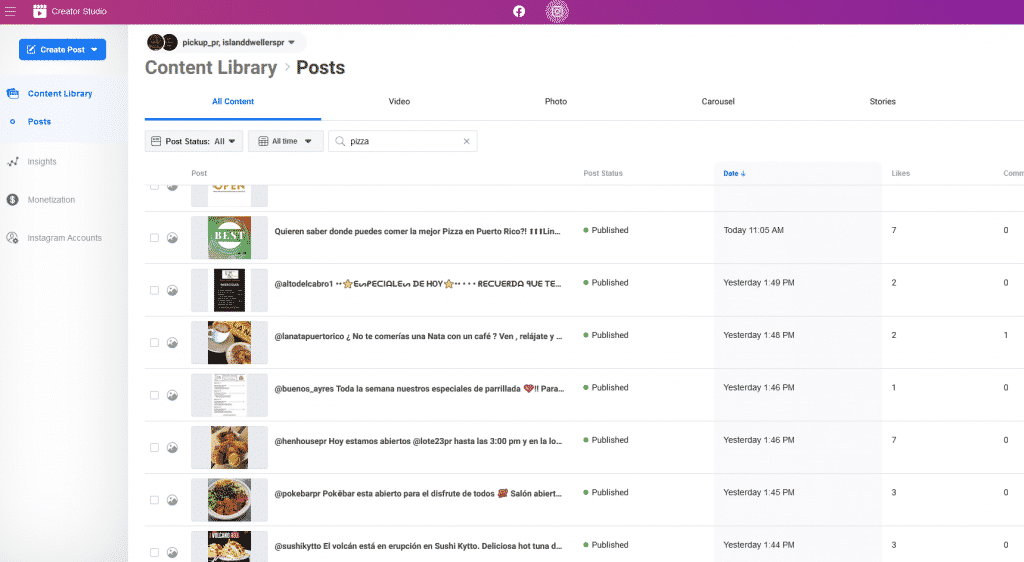
Let's schedule in facebook and Instagram!
Start by drafting a regular post for your Instagram feed or IGTV. From here, if you have multiple accounts, you can choose from which one to post.
And this is one of the first pet peeves that I found with Creator Studio. 😡
You can only post to one Instagram account at a time.
I am hoping this will be a feature that Facebook will include in the future.
Because let’s say that you have two versions, and the same post can be applied for both. You will need to start a new position for the other account and repeat the same information.
It is a problem that most businesses do not have, but there are many businesses or advertising agencies that handle more than one account.
This simple tweak can create enormous efficiency in your day.
Looking for design ideas for Instagram? Canva is the best tool online to create social media content.
Click below to try it for free
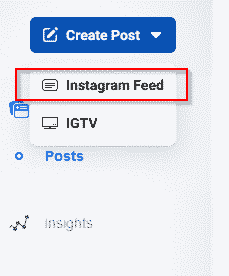
Ready to Post... But not yet!
So now, You filled out all the captions, hashtags and uploaded up to 10 photos.
Next step is to click the Post to Facebook option.
You will need to click the down arrow next to
Publish and select Schedule from the drop-down.
Here you will pick the date.
Now you will need to go to the other Publish button, which is in blue, and click on the arrow to choose Schedule from the drop-down.
Pick a date, and you are ready to go.
Now sit back, and wait for the post to schedule on the date and time you posted.
And if you thought:
“wow, they should let you schedule Facebook and Instagram with one button!”
You’re right.
This issue is another one of my pet peeves with creator Studio. 😡
Imagine if you want to schedule a full month, and you must click both schedule buttons and dates each time.
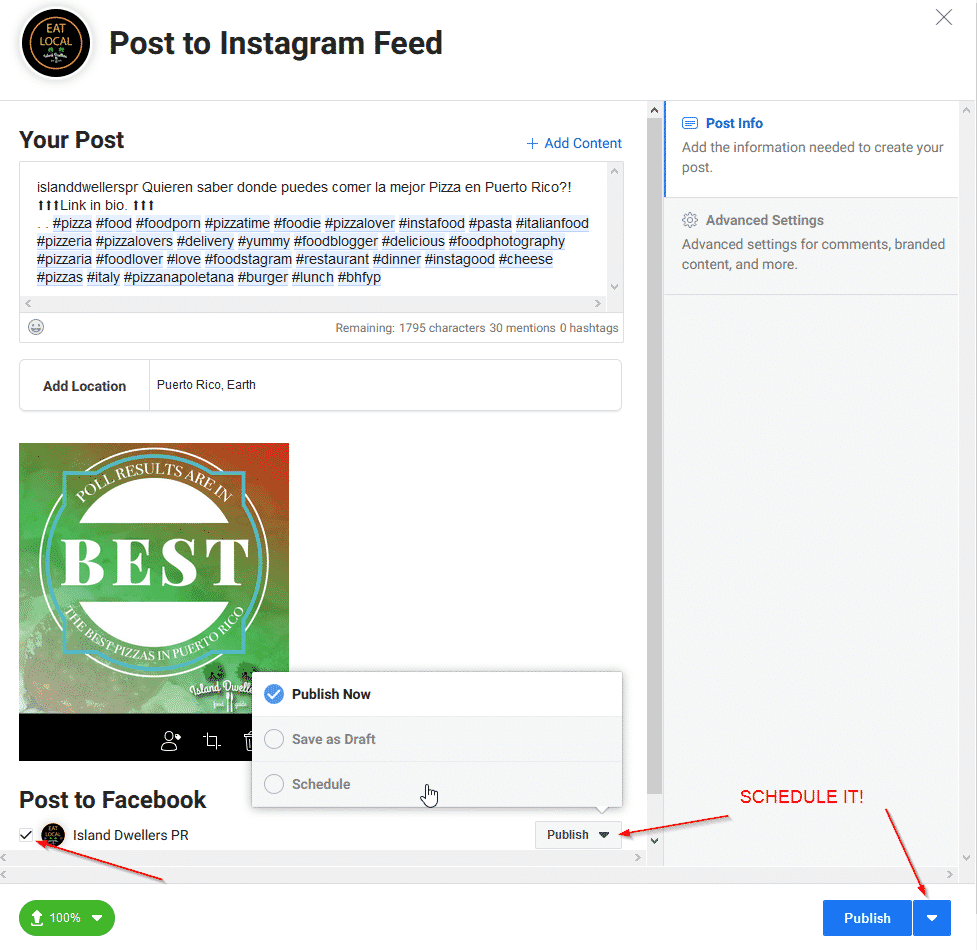
It doesn’t seem like much for one post. but multiply that x 30 or more, and it can get repetitive.
And not only that, but you can make mistakes. I really hope Facebook reads this post and does an update! 😉
And pet peeve number three. 😡
This missing feature is the biggest issue I have with Creator Studio.
There is no option to copy past the same post for multiple days.
Let us say you have a menu for the week, and you want to schedule it for the seven days of the week. In Creator Studio, you need to create seven different posts.
Each one with the same information and changing the date and time on each one.
This feature would change everything with Facebook Creator.
Is facebook creator free?
yes it is.
Compared to Hootsuite, Facebook’s solution to social media management is an extension of their free online services.
So, to recap the pros and cons for Creator Studio:
Pros
- Easy to use for first time users, or for scheduling a few posts
- Familiar navigation for Facebook and Instagram daily users
- Stays within the Facebook Ecosystem, so login is automatic
Cons
- Can only post to one Instagram account at a time
- You must schedule Facebook and Instagram post individually
- No copy pasting scheduled posts for more efficient scheduling
Hootsuite
So that was Facebook Creator Studio.
Next up is Hootsuite.
I mentioned earlier that the tools that I use for scheduling are both free.
The only difference is that Hootsuite also offers paid plans. Although there are limitations, scheduling posts, the Hootsuite free plan is good enough for what you need.
But the paid features are so good that I am considering upgrading to the pro plan. I will explain more below.
Hootsuite is one of the biggest social media managing platforms outside of the Facebook ecosystem.
You can connect Facebook, Instagram, LinkedIn, Twitter, YouTube, and Pinterest in one dashboard.
Also, Big advertising firms and some social media companies use Hootsuite for their tasks.
hootsuite is the perfect tool for social media management, and to organize your advertising team within one platform.
The design of hootsuite, creates an easy to use collaborative management tool that agencies can use to handle a lrage amount of clients.
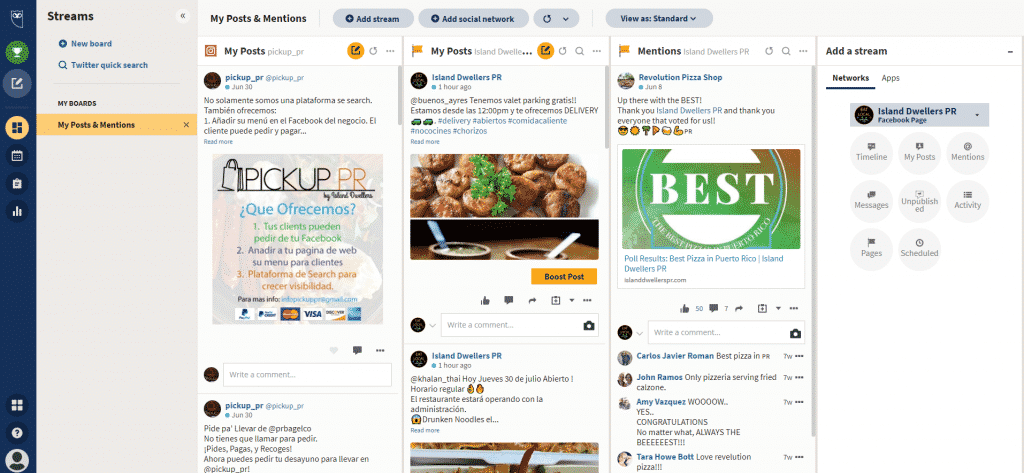
I suggest you sign up for the free Hootsuite account to get started.
Once you have done that, connect all your accounts with their easy to set up instructions.
The free Hootsuite version only allows us to connect three accounts. If you have only a Facebook and Instagram, you are right.
So, let’s start with a post in Hootsuite.
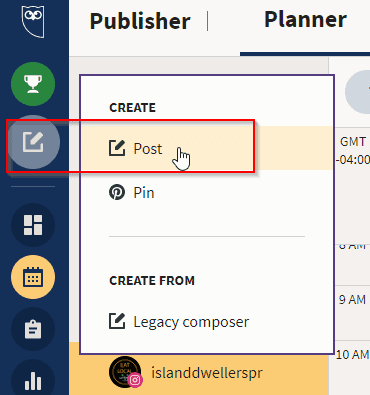
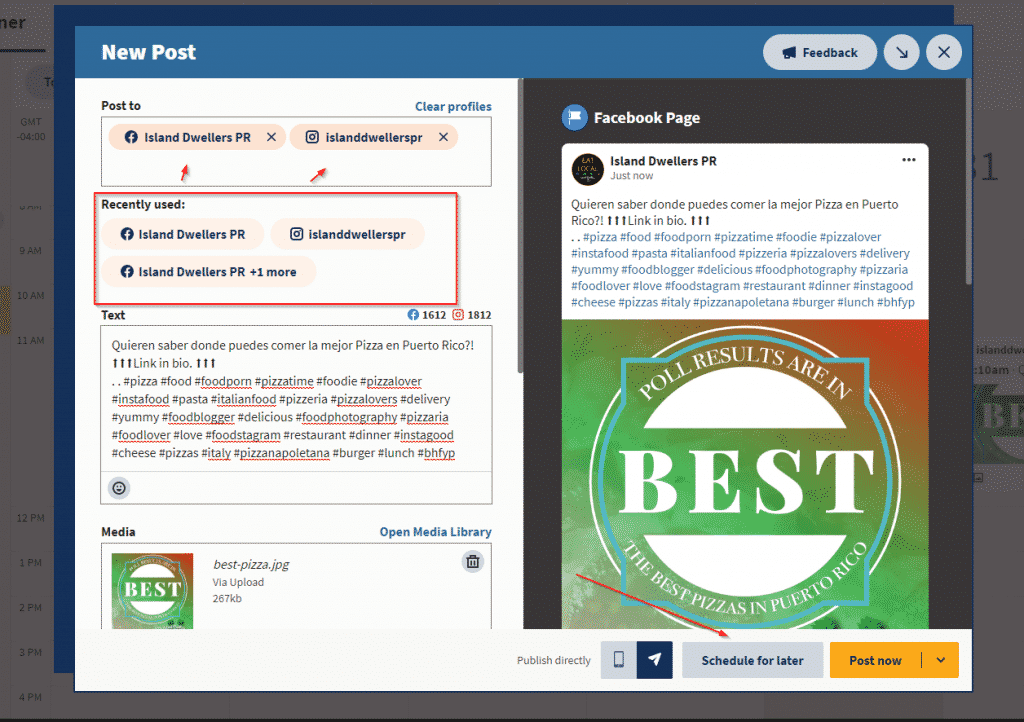
Social media management has never been easier
Off the bat, you can choose to post to all your Facebook and Instagram accounts simultaneously. With just one click. 
Start with writing your description, hash out your tags, and choose your media.
As you start to create your post, you have the preview on the right of the window showing you exactly how it will look on the platforms.
Choose your location, and on the bottom of the window, you see a button that says “schedule for later.”
Here, you pick your date and time, and that is it.
Yup, you only choose the date and time once to schedule it.
You can see the significant differences between Facebook creator Studio vs. Hootsuite immediately.
But wait, that’s not all.
Click on the Publisher option in Hootsuite on the left margin and view the Planner.
In this view, you can see all the posts you have scheduled in a calendar format with Hootsuite.
By selecting the account on the network options on the left, you see the planner schedules for each account.
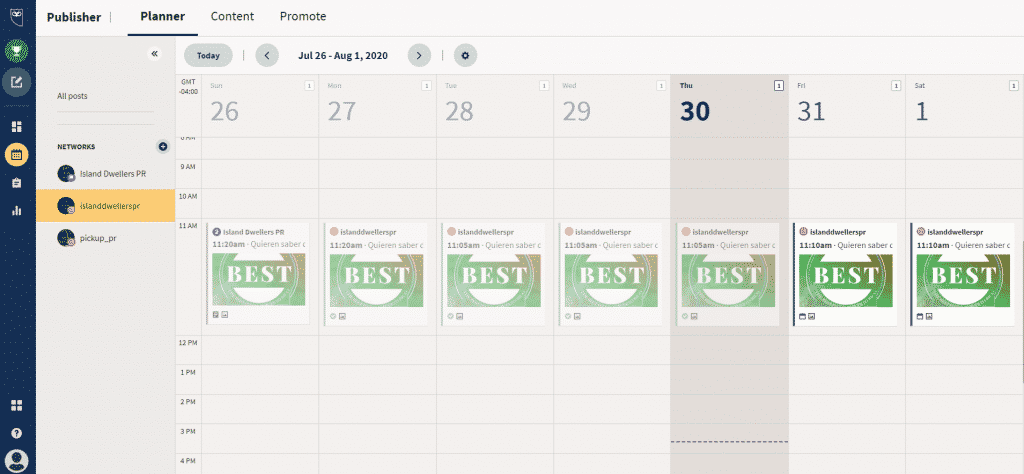
Now check this out.
Click on the post you just created, and you will see on the right a window with a preview of the post. At the top, you will see an edit button and three dots for more options.
Click the dots for more options, and choose duplicate.
The new post will open but click the Schedule button.
Now it will repeat the post at the same time.
From here, you can click and drag the post to whatever day and time you want.
You can keep duplicating, and then drag the posts to different days. 🤯
As you can see post scheduling is very dynamic in Hootsuite.
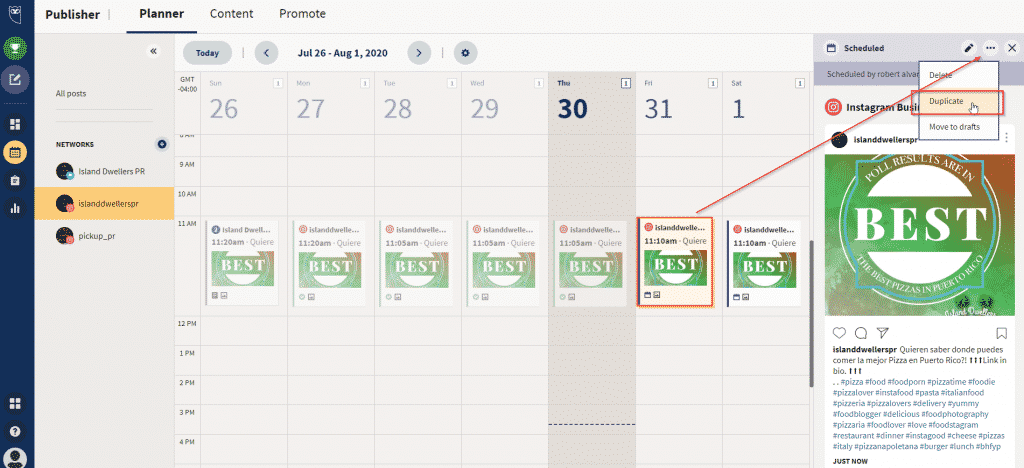
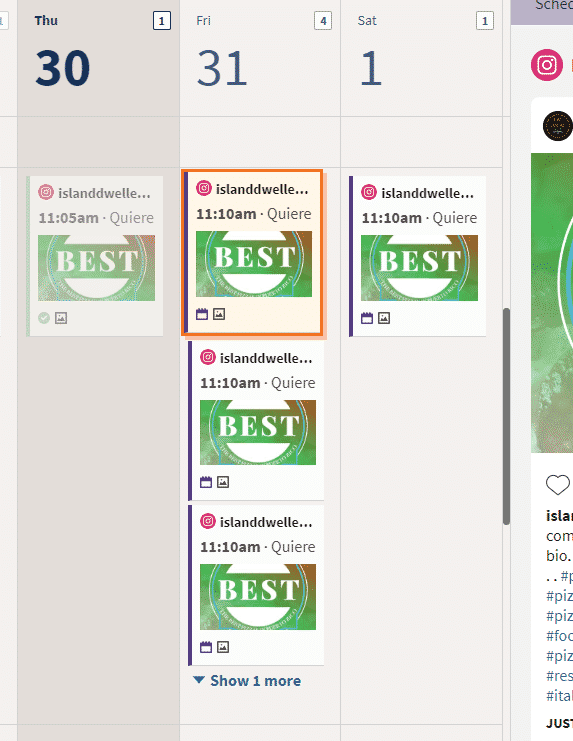
Looking for design ideas for Instagram? Canva is the best tool online to create social media content.
Click below to try it for free
what else hootsuite? Support for Innovative Auto scheduling feature
Auto scheduling is a new automated feature from Hootsuite.
By a click of a button, Hootsuite will automatically calculate on the calendar your peak engagement times and schedule your posts around that.
So, it finds any gaps in your calendar without posts, and at the same time, measures when you get the most likes and impressions on your posts, and schedules around that data. 🤯
This Hootsuite feature can create even more efficiency in your scheduling and give you a more exact time to target your audience.
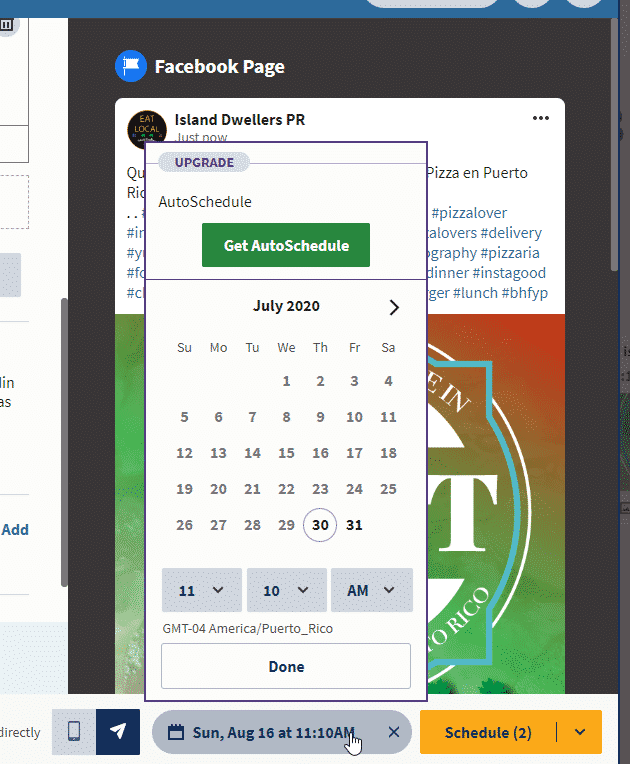
Hootsuite Mobile App
While Facebook’s Creator Studio mobile app is limited to post scheduling on Instagram, Hootsuite’s mobile app flourishes.
Hootsuite’s simple mobile design makes it easy for you to post and schedule across profiles with minimal effort.
This is another feature that makes Hootsuite stand out from any alternative social media management suite.
Scheduling a post is as easy as selecting compose.

Choosing the profiles you wish to post to, and creating your content.
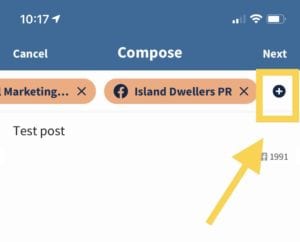
next, you decide if you want to post now, or schedule your content.
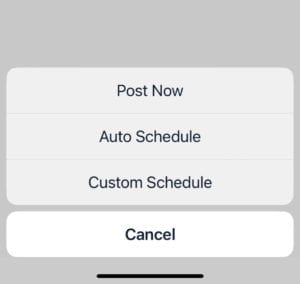
in the publisher tab, you can see all of your scheduled, and previous content.

As you can see, Hootsuite mobile provides you the majority of the tools that the desktop version has.
Facebook creator Studio who?
How could you go back to creator Studio after this, huh?
Well, with all good things, there is a small catch.
With the free Hootsuite plan, you only get the schedule 30 posts a month.
Now, if you want only to schedule one post a day, this plan is beautiful. I highly suggest it. Extraordinarily, little social medial managing platforms offer the number of features Hootsuite offers for free.
This free plan is an excellent choice if you want to post your weekly menu on your Instagram and Facebook profile every week once a day.
So, what do you get with the Hootsuite paid plan? You can add more than three networks.
If you have two businesses, you already have four networks (2 x Facebook and 2 x Instagram.)
So being able to add Twitter and other accounts in Hootsuite is a good option.
But not enough for me to pay them monthly.
So, What else do they offer? Well, you can look here at their plan comparison page.
I manage close to 10 social media accounts.
The main reason I would pay for the monthly fee in Hootsuite is for unlimited scheduling.
And yes, Creator Studio has no limit on how many posts you can schedule. But you take half the time or less to schedule 30 posts in Hootsuite than in Creator Studio.
Also, It is simple to create one post, duplicate it 30 times, and drag and drop it around the planner.
And my time is worth more than Gold.
The Hootsuite Professional introductory plan is $19 a month.
Now, if I calculate my hourly rate and multiply that times the amount, I spend in Creator Studio scheduling posts.
It is a no brainer.
I spend more than $19 on lunch every day.
And the best part is that you get a 30 free trial.
- 30 free trial!
- 30 free trial!
- 30 free trial!
So, get a free Hootsuite trial, and go cray.
Post as much as you can.
Take one hour out of the month to schedule the rest of the month.
Don’t worry about social media again.
Check it regularly for messages, and watch the likes, comments, and follows flow to your profile with minimal effort.
To recap the pros and cons of scheduling with Hootsuite:
Pros
- You can connect multiple social media accounts from different platforms
- Easy to post to all accounts at once
- You can schedule to all accounts with one button
- Easy to duplicate posts
- Click and drag posts on the planner to move around your schedules
- The auto-scheduling feature will change the game.
- great mobile app
- 30-day free trial!!!
Cons
- The introductory plan price is a little steep if you will do less than 30 posts a month. But you still gain so much efficiency from it that it is not a con.
- So yeah, no cons.
Final Comparisons reports
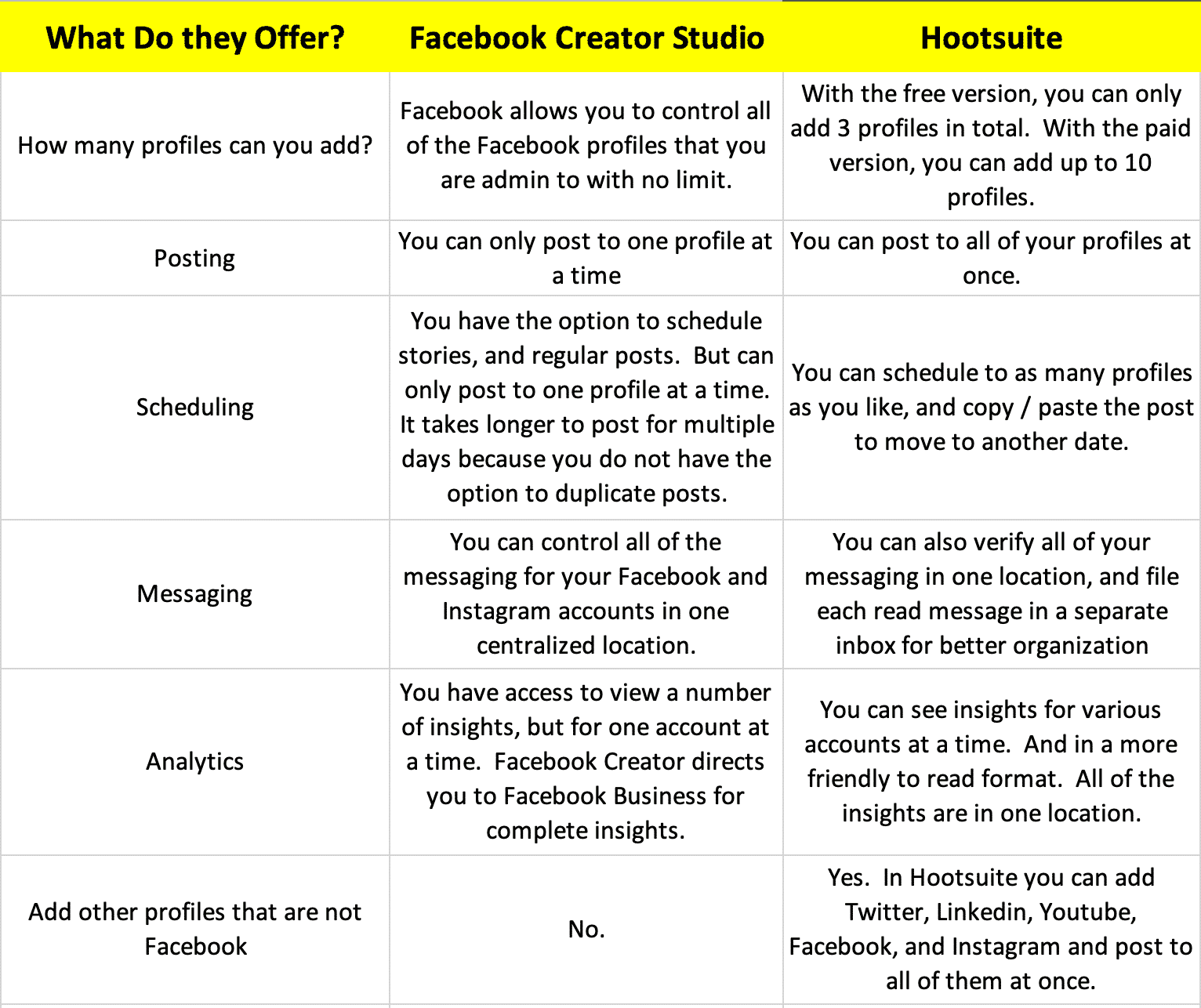
Facebook Creator Studio Vs. Hootsuite Wrapping things up
I have listed out the many benefits that scheduling can bring to your restaurant’s operation.
As I said earlier:
there are many alternatives tools in the market, but creator Studio and Hootsuite are by far the most consistent, and widely used.
Now it is up to you to try these tools out for yourself. I suggest that you get started with Creator Studio because the login and setup are easy. Once you get comfortable with Creator Studio, try Hootsuite.
Scheduling your posts can bring you all the benefits that I outlined above and more. The fact that you can have more time to focus on your business, and less on social media, is already a plus.
Hopefully, I have been able to point out the main differences between facebook Creator Studio vs. Hootsuite.
Oh, and by the way. if yu are interested in reading the post int the images that names the best pizza in Puerto Rico, follow this link. 😊
Suppose you have any questions or comments. Please leave them below, or email me at [email protected].
What do you think? Would automation save you time daily? Or do you think this is too complicated? Comment below.
FTC: We use income earning auto affiliate links. More.








6 thoughts on “Facebook Creator Studio vs. Hootsuite Which one is best for you in 2021”
Pingback: Instagram Poll Results: Best Pizza Puerto Rico | 2021 | Island Dwellers PR
Pingback: Top Grammarly Premium Features Upgrade that Convinced me 2021
Pingback: Use Ifttt To Successfully Boost Your Restaurants Social Media In 2021
Pingback: 2 Critical Reasons to Use Facebook Creator Studio for your Restaurant 2021
Pingback: Instagram Poll Results: Best Sushi Puerto Rico | 2021 | Island Dwellers PR
Hello, Thank You for sharing your knowledge, It served me a lot.
I have a doubt, What advantage does it have to repeat or duplicate the publication at the same time or the same day?